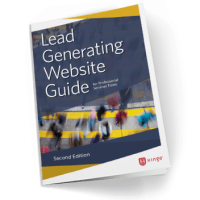A professional services firm’s website is one of its most valuable and visible marketing assets. It is arguably the most important expression of a firm’s brand. When you build a website that clearly lays out your value proposition and leverages that position to generate high-quality leads, you can dramatically improve your firm’s bottom line.
Creating a high-impact, lead generating a site can seem like an impossible task, but if you start with these three foundational building blocks you will be well on your way: 1) The support of your firms’ leadership; 2) a talented team to carry it out, and 3) a website design process that will enhance your overall user experience and content strategy and get you to your goal.
In this post, we’re going to focus on the last of these requirements. The first, you will have to find within your firm. The second, you can hire. The third binds the first two together and drives the process forward.
If you are about to embark on a web redesign journey, the road ahead is bound to have a few potholes — a modern high-performance website can be very complex, after all. But with the right process in place, you can avoid the pitfalls and misadventures that plague so many web projects. In this post, we’ll lay out a process that we’ve refined over more than a decade to deliver the website you’ve always wanted, without the angst. And along the way, we’ll share some of the hard lessons we’ve learned.
Informed by research and validated by years of experience and analytics, this is a process that works.
Who Is This For?
This post is for people involved in the planning or execution of a new professional services website, especially the marketers and stakeholders responsible for seeing it through. And it’s for anyone who wants to demystify the website design process and start off on the right foot.
Why Professional Services Websites Are Different
We’ve been a part of many website design processes, spanning many different business configurations —content-driven, B2C, B2B, and web apps. What is different about professional services websites?
With professional services, there’s a fundamental need to convey credibility. Companies buy services from experts they trust. Even strong referrals are not always enough to get you in the door. Our research shows that buyers will check out your website to verify a referral, and will readily discount a referral based on the information they find (or don’t find). Your prospects know they are buying complex service offerings that tend to be big-ticket items and come with considerable risk. They are the opposite of an impulse purchase you might see in the B2C (and sometimes B2B) world.
Since the professional service sales cycle can take a long time — often months or even years, many potential buyers encounter your firm long before they are ready to buy. So your website also needs to address prospects at every stage of the buying process, from initial discovery to imminent sale. In between, a lot of nurturing goes on.
That being said, it is also crucial to speak to the many audiences your site will interact with, all while supporting a unified, firm-wide brand message. For example, you’ll often find that varying service areas need to convey different messages. It is important that a potential client can easily find relevant and timely information and you can achieve this through cross-linking and a thoughtful user experience strategy. Of course, you can’t forget one of the most important audiences for a professional services firm, the prospective employee. Since most firms struggle to keep up with their demand for talent, it makes sense to consider the new hire perspective while designing your website.
Keeping these things in mind will help you develop a dynamic, multi-purpose platform that builds visibility, encourages engagement, and gives you tools to monitor your performance and make adjustments along the way.
Why Website Projects Go Wrong
Before we get into the right way to approach a website design process, it’s instructive to look at what can go wrong.
There are some surprisingly consistent reasons that website projects take a turn for the worse. These reasons apply to firms large and small. Whether you provide accounting, finance, architecture, engineering, technology, or government services, you’ll want to avoid these common pitfalls.
Too many decision-makers
When it comes to making decisions, more is less. The larger the group, the longer it takes to wade through opinions and reach a consensus. If a group is too large, or if it includes individuals with strong opposing opinions, decision-making can grind to a halt, effectively putting an end to the project. A better approach is to assemble a small team of 2-4 people who are empowered by stakeholders to drive the process and make decisions on behalf of the larger group. It’s okay to present your progress to the larger group at two or three key junctures along the way — but on the condition that those are status updates only, not opportunities to change course.
The “torpedo” team member
This is one of the most common — and potentially devastating — challenges we encounter: a high-ranking leader doesn’t have time to participate in the day-to-day website design process, but they must approve the site before it launches. The problem with this scenario is that when key decision-makers are not part of the process, they have no visibility into the myriad of small decisions that were made along the way. They often bring unrealistic expectations or unexpressed values to the project. Lookout. Here come the torpedoes.
Scope creep
Every firm that sells services is familiar with this. So it should come as no surprise that the same danger lurks in your own website redesign process. That’s why it’s important to clearly define the project’s scope before setting out — and remain disciplined throughout the process. As new ideas arise, think about how they fit the scope of work. You can always plan a second phase of work to incorporate new features. Scope creep, and the unrealistic expectations that fuel it, produce schedule delays, unneeded stress, and embarrassing mistakes.
Unrealistic expectations
We can’t count how many times we’ve heard a client ask for an Amazon-style predictive algorithm or a website like Apple’s. Things that seem simple can be devilishly complicated. So be careful what you wish for. On the flip side of this coin, technology is evolving every day. Some functionality that was once out of reach is now available at a reasonable cost. It doesn’t hurt to ask about cutting-edge technology, but you can’t assume it will always be easy or affordable to implement.
Hidden technical requirements
Documenting a website’s technical requirements can be harder than it seems. In fact, if your website is particularly complex, your web agency might charge you a separate fee to untangle the intricacies of your new site. In the case of simpler sites, however, a careful review of your existing site and a collaborative technical review will uncover the major pieces.
An agency that doesn’t own the process
Unless your firm has an in-house team of marketing and branding experts, designers, and developers, you will be working with an agency partner to guide you through the website design process. If, however, your agency is more concerned with pleasing you than leading your firm through a time-tested process, you are in for a wild ride. The process is critical to the quality and timely delivery of your site. If you find your agency partner bending to your every whim, your website project will quickly lose its way.
A Website Design Process that Works
So now that you know what to avoid, how do you do this website redesign thing the right way? Before you even reach out to agencies, begin sketching out a roadmap. This will help you think about your site strategically — and find the agency that is the best fit for your firm. Here are some topics you may want to consider:
- Set high-level goals for your new site. For instance, do you want to:
- Increase visibility through search engines and relevant social platforms?
- Build credibility?
- Attract new talent?
- Generate leads?
- Create a platform for thought leadership?
- Increase traffic?
- Evaluate your firm’s current website.
- What’s working and what isn’t?
- What content will stay, what will go and what needs to be re-written? Don’t ignore deep areas of content, such as blogs & company news.
- Is your current content optimized for search engines?
- Conduct an assessment of your thought leadership content.
- Decide what functionality your firm needs and what its requirements are.
- Break your technical requirements into two prioritized lists: your “must-haves” and “like to haves.” Examples include CRM Integration, advanced filtering or search functionality, ATS integrations, blog/news/content feeds, and so on.
- Plan for sufficient time.
- Typical professional services’ website redesign projects take 4-8 months, start to finish. Complex sites for larger organizations can take longer.
- Set a realistic budget.
- Most professional services sites cost between $35K and $250K.
- Plan for content.
- Even if you aren’t ready now, plan to incorporate a content marketing strategy in the near future. Content marketing is here to stay.
- Skip the RFP.
- RFPs actually make it harder to find a good fit. Why? First, you may not know upfront if you are asking the right questions. Most RFPs get them wrong, are overly specific, or overly general.
- They make it difficult to identify what makes a responding firm unique.
- You see, RFPs make it hard to evaluate a firm’s intangibles — their personality, true expertise, and other important attributes. Many great firms simply won’t respond to RFPs. Instead of writing an RFP, go out and look for firms that match your needs — agencies that have worked with companies like yours, produce high-quality work, or have been recommended by respected peers and partners.
Choosing an Agency
If you aren’t developing your website in-house, you’ll want to find a great web partner. Take a critical look at their portfolio. Do they understand your industry, or will you need to educate them? Then talk to them. Ask how they keep from going over budget. What is their approach to website design and what role will your new site play in your overall marketing strategy? And ask if they use data, research, or benchmarks to inform their recommendations.
If possible, spend some time with the agency. For an extended project like a website, finding a good cultural fit is just as important as a team’s technical chops. Finally, be sure to call the agency’s references to gather a variety of perspectives on the firm’s expertise and service.
Congratulations! You’ve selected an agency – now what?
Now the real fun begins! Your agency will take your team through a carefully crafted website design process. Each web firm has its own take on this process, but most of these processes are similar to the one we use here at Hinge, outlined below.
- Project discovery
- This initial meeting should include all decision-makers.
- You will be asked to clearly define your goals for the website.
- Discuss the site’s technical requirements and identify any next steps. Consider third-party integrations, such as CRM, marketing automation, HR systems, intranets, or other internal systems.
- Discuss aesthetic preferences and style guidelines (if any).
- Discuss content, messaging, and SEO goals.
- Discuss analytics. (Be prepared to share your analytics login credentials and research with the agency team before the kickoff.)
- Competitive landscape
- Identify key competitors’ websites so that the design team can take your site in a different visual direction.
- Review their user experience.
- Review their service and markets breakdown.
- Develop a new site architecture (or site map)
- Aim to keep your site structure and navigation simple and easy to follow. Don’t make visitors guess what a navigation button means or where it will take them.
- Consider adding a blog if you don’t have one. Expert content is the engine that drives new traffic and leads.
- Consider adding a library or resources section. This section will house valuable content you use to engage visitors and build your list.
- Lock the site map down before starting the design.
- Develop a creative brief
- Identify what elements will appear on key pages, beginning with the homepage.
- Articulate the creative direction the site should take.
- Describe creative or functional characteristics you would like to avoid.
- Begin the writing process early
- The more live text the designers can work with, the more “real” the design concepts will feel — and the easier it will be to evaluate them. This means the writer will need to get working on key pieces of text right away.
- Start with the homepage. Pay particular attention to headlines that express your positioning and key messages.
- It’s important that your team evaluate the messaging and design elements together. That way you can get the full user experience.
- Design 2-3 initial approaches
- Different agencies take different approaches to establish a site’s initial design direction. Some begin with wireframes to map out each page type before filling in the details. Others present mood boards to establish the project’s aesthetic boundaries. Still, other agencies will tackle the homepage first, using it as a visual reference for the rest of the site. In addition, some agencies will design a subpage or two at this point, as well.
- Ideally, your agency will be able to provide objective data to support key design decisions. For example, they may have learned from your Google Analytics that a majority of visitors look at your leadership pages — and as a result, the agency may recommend that you feature key people on your homepage.
- If you are presented with multiple design concepts, one should push the limits a bit and challenge you to take a more daring approach. The other concept(s) can be more conservative — though avoid common clichés. No matter what, each approach should differentiate your firm visually.
- Select a design approach
- If the design team has done its job and listened to you, you should have at least one visual approach that feels about right. Even if you aren’t 100% happy with it yet, select that design as the basis for future revisions. Of course, if all of the concepts miss the mark, you may need to go back to the drawing board. Just be prepared to provide specific feedback the team can use to develop a new approach.
- Don’t get too caught up on imagery at this point — it can always change. Instead, consider the merits of the design as a whole.
- In most cases, you should be able to get to an overall design approval within 1 or 2 rounds of revisions.
- Design the remaining page layouts
- Unless you have particularly complicated pages (such as a shopping cart or custom learning management system), the rest of the layouts usually go fairly quickly.
- Review key features such as filters and tagging mechanisms to make sure you are including/providing feedback on any relevant information needed.
- This is the time to approve imagery for your pages. Be sure to work closely with your design team, because finding the right images (especially if you are relying on stock photos) can be a time-consuming exercise. If you are commissioning custom photos or illustrations, you should be able to approve the images as they are produced.
- Your web development team should be engaged at this point, as well. They can identify aspects of the designs that might pose practical challenges — before they go to code.
- Finalize responsive layouts
- Optimizing your website for mobile devices is essential in today’s on-the-go marketplace. And that means employing responsive design — a development technique that uses a single set of code to adapt your website to many different devices and browser widths. To deliver the best user experience, your design team should present designs that show how different pages will appear on a phone and tablet.
- To provide a good experience on a phone, page elements may be presented in a different order than on a desktop layout, may be simplified, or may be eliminated altogether.
- Typically, your site navigation will take a different form (often collapsed into a “hamburger” menu) on mobile devices.
- Develop site
- It’s most efficient to send all files to development at once — when all styles, designs, and requirements are solidified and approved. This makes it easier to catch inconsistencies and reduces development time.
- Test site
- Get multiple teams involved, including developers, designers, and individuals who know nothing about the site.
- Begin testing early — even before the site is completed. Then give yourself a full week or more to test the finished site before launch.
- Pay special attention to the content. It’s easy to overlook embarrassing typos, formatting problems, and broken links.
- Keep an ongoing log of bugs — bugs are a natural part of the process. There are bound to be some even after the site launches. The team should be prepared to squash them right away.
- Launch site
- If possible, consider a soft launch. This means launching the site without fanfare at first to give you and visitors a chance to find and report potentially embarrassing bugs. Then after a week or two, once everything seems to be working as expected, you can formally announce your new site to your list.
Other Important Considerations
So that’s the website design and development process in a nutshell. Here are a few more things to think about as you plan a website redesign.
Do your keyword research before writing the content
While it’s possible to shoehorn keywords into a web page after it’s been written, you’ll get much better results if the writer has the keywords upfront. The resulting copy will read more naturally — and it will be a better reading experience.
Plan for security
We’ve seen many professional services websites get hacked. The results can be embarrassing or outright damaging. Most of these situations, however, can be prevented with little foresight and care. Make sure your agency takes security seriously and has a plan to secure your site against malicious attacks. If nothing else, be sure to use secure passwords and keep your website software up to date.
Plan for speed
Site load speed affects both your users’ experience and your site’s visibility in search engine results. In fact, Google explicitly favors sites that load quickly, and it is backing new mobile speed-enhancing technologies like AMP. Factors that affect site speed include the size (in bytes) of your images, video, javascript (and other client-side scripts), and server speed, to name just a few. A CDN (Content Delivery Network) can improve the load speed of almost any site, and many excellent free options, such as CloudFlare, are available. The size of your page code can also affect speed, so make sure your development team has the discipline and experience to write clean, compact code.
Redesigning your website should be an exciting and fun experience. Unfortunately, many web projects often go off the rails at predictable points. It doesn’t have to be that way.
For the best experience — and a final product that will make you proud — keep the following points in mind:
- Assemble a small team that can make executive decisions
- Follow a proven website design process like the one outlined in this post
- Allow your agency or design team to lead the process
- Communicate well and often
- If you aren’t doing the work yourself, choose an agency that is qualified, understands your industry and is a good cultural fit
Your website is your most valuable marketing tool. At your next redesign, make the most of this opportunity to connect with and engage your future prospects, partners, and employees online. Having a great process in place will not only bypass many of the most common web design obstacles, but it will also deliver a better website, too.
How Hinge Can Help
Your website should be one of your firm’s greatest assets. Our High Performance Website Program helps firms drive online engagement and leads through valuable content. Hinge can create the right website strategy and design to take your firm to the next level.
Additional Resources
- Our Lead Generating Website Guide details how your firm can generate qualified leads with its website.
- And our free Lead Nurturing Guide will show you how to nurture those leads through the sales cycle.
- Hinge University offers a wealth of tools and information to make your website more powerful and persuasive.